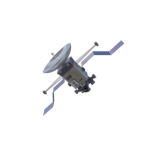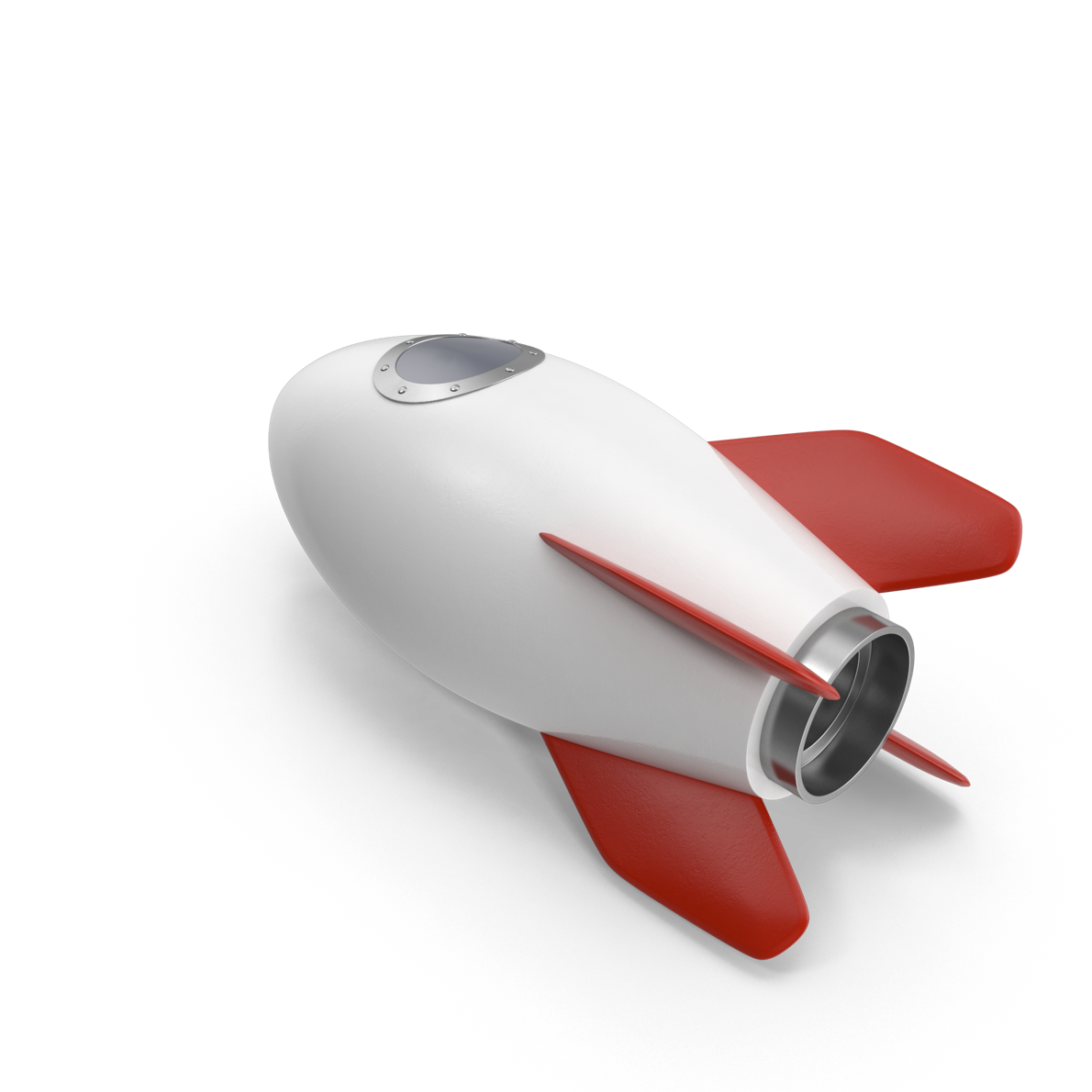Jan 31 2025
~ 3 min read
As we saw in Remote Teams vs. Themselves, working remotely can get complicated quickly. And let’s be real — building software is difficult enough without the extra curve balls.
I've had the unique experience of working closely with remote teams across the U.S. and India, navigating cultural differences and communication challenges.
Here are a few practical tips I've learned over the years through the lens of the previous narrative that will hopefully help you cut through the chaos and build stronger collaboration, communication, and trust.
John: Soooo yeah what's the deal with this API call, I can't get it to work at all like we discussed.
Aaron: I made some updates to the data contract last night to make the service respond quicker and sent a note through the ticketing system — didn’t you get it?
John: Ticketing system? You know we use Teams for updates, not that archaic thing!
Aaron: Look, the infrastructure team only checks the ticketing system. We put everything there so they don’t break the systems. It’s... complicated.
John: I see - it would be great if everyone would use the same tools, this is super confusing.
One Source of Truth: You don't have to be frustrated like John and Aaron. Instead, get a consensus on a primary tool or platform to store key information and updates and stick to it. Fewer tools = fewer opportunities for confusion = fewer mistakes.
Tina was up late working and was not online to help Aaron. There are other network engineers on Tina's team but they are located on the other side of the world and are not available either.
Aaron: Ugh, Tina isn't answering my messages, I can never get ahold of anyone on that team when I need them. I guess I'll just have to wait until someone comes online or see if I can get a hold of someone on the offshore network team.
Set Clear Availability: Define working hours for individuals and teams (e.g., "Network Team available 9–5 MT") and publish them somewhere visible (status fields on messaging tools or email signatures are popular choices). It's also helpful to establish points of contact for urgent needs and clarify what qualifies as “urgent.”
More Helpful Tips
Be Mindful of Scheduling: Don’t set up meetings during hours when attendees won’t see the invite until it’s too late. Use asynchronous methods like messages or emails when time zones don’t overlap, or schedule meetings with adequate notice.
Respect Holidays and Time Off: If someone’s out of the office, avoid disrupting their downtime unless it’s absolutely critical. A quick check of their holiday schedule—or a well-timed asynchronous message—can save headaches. This is especially important if you're working with people from other countries who may observe different holidays and traditions.
Show, Don’t Tell: Use visuals like screenshots, videos, or diagrams to explain complex ideas. I cannot overstate how much time and confusion taking the time to draw something out can save. Tools like Vizio or Lucidchart are well worth the investment. Visuals bridge communication gaps and make expectations crystal clear.
Double-Check Communication: If something’s important, follow up. Don’t assume your message got through — proactively confirm if you have any doubts whatsoever.
Match the Mode to the Message: Use synchronous communication (calls, video chats) for urgent or nuanced discussions. For less pressing matters, asynchronous options like chat or email work better and save time. I'm also a huge fan of tools like Loom that allow you to record a short video explaining progress or needs in detail. This can save the need for those short 10-15 minute sync ups where complexity or tone matters.
Meet with Purpose: When you decide you need to meet, always include a clear agenda and assign someone to summarize the action items during the call. This ensures everyone comes prepared and knows next steps. Reserve synchronous meetings for making decisions or for brainstorming. Things like status updates or sharing information should be done asynchronously.
share the love
The views and opinions expressed on this blog are the author's own and do not reflect those of their employer, past or present. Any content shared here is for informational purposes only and should not be taken as professional or legal advice.